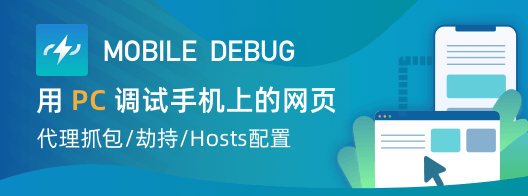宅小歪前端攻城师Mobile Debug作者
一往无前的唯一力量就是热爱你所做的一切。
Copyright 宅小歪 © 2013-2021
webdesigners56756FDSFSD131JHRFWQHJY2YHHJD==@zhaixiaowai.356fsdfjdsaka23afsdw==com
-
MAUI从.Net7升级到.Net8编译失败提示resource mipmap/appicon not found
error APT2260: resource mipmap/appicon (aka com.x.x:mipmap/appicon) not found.
error APT2260:
error APT2260: This error is likely caused by an issue with the AndroidManifest.xml file or an Android manifest generation attribute in a source code file.
error APT2260: resource mipmap/appicon_round (aka com.x.x:mipmap/appicon_round) not found.
error APT2260:
error APT2260: This error is likely caused by an issue with the AndroidManifest.xml file or an Android manifest generation attribute in a source code file.检查配置文件.csproj 中的配置项 Condition 查看是否存在以下类似配置
发表于 2023-11-20-Comments阅读次数:- -
旧设备隐私保护小工具-FillUpYourFlashMemory
我们每天都使用手机,手机即是通讯工具,也是我们记录每一个精彩瞬间的相机,我们的手机更新的也快,有时看到新出的手机,不免要换卖掉旧的手机,可是旧手机储存的重要信息,就算删掉了也有可能被恢复,那么如何防止手机删除的数据被恢复呢?
下面介绍的是我为Android开发的小工具-FillUpYourFlashMemory,使用它可以一键填满您的闪存,配合恢复出厂设置使用可以达到防止隐私泄露,阻止文件被恢复。
发表于 2020-04-20-Comments阅读次数:- -
Xamarin.Android:The installed package is incompatible. Please manually uninstall and try again.
使用visual studio编译调试Xamarin.Android应用的时候,,点击运行调试可能会出现The installed package is incompatible. Please manually uninstall and try again.的错误提示,解决方案有:
如果你只是单纯的需要调试,修改下AndroidManifest.xml中的package,随便修改个包名重新运行调试即可成功安装;
如果需要包名统一,使用adb工具尝试运行命令彻底卸载手机中的残余app:
发表于 2020-02-19-Comments阅读次数:- -
Xamarin.Android获取当前Wifi连接的代理信息
AndroidManifest.xml添加权限
<uses-permission android:name="android.permission.ACCESS_NETWORK_STATE" />
class ProxyInfo { public string IpAddress; public int Port; public Android.Net.Uri PacFileUrl; } /// <summary> /// 获取当前代理详情 /// </summary> /// <returns>未连接Wifi或者无代理信息返回null</returns> ProxyInfo GetWifiProxyInfo() { var wifi = (Android.Net.Wifi.WifiManager)GetSystemService(Context.WifiService); if (wifi == null) return null; if (!wifi.IsWifiEnabled) return null; var infos = wifi.ConfiguredNetworks; if (infos == null) return null; var cinfo = wifi.ConnectionInfo; if (cinfo == null) return null; var id = cinfo.NetworkId; Android.Net.Wifi.WifiConfiguration info = null; foreach (var item in infos) { if (item == null) continue; if (item.NetworkId == id) { info = item; break; } } if (info == null) return null; var proxy = info.HttpProxy; if (proxy == null) return null; return new ProxyInfo() { IpAddress = proxy.Host, Port = proxy.Port, PacFileUrl=proxy.PacFileUrl }; }调用方式
var proxyInfo = GetWifiProxyInfo();
发表于 2019-11-26-Comments阅读次数:-